Welcome to the tutorial. For those of you that are collab-curious, I’m going to share with you some tips that I’ve found useful in the numerous remote (virtual some call them) recording sessions that I’ve been fortunate enough to participate in.

The screen grabs seen here are from a project that I recently completed using Ableton Live (You can hear the finished tracks at the end of the post) but these tips are applicable to all recording software environments.
I have covered a set of five excellent online services for internet collaboration, but I’ll get right down to the process in this post.
Recording Software (DAW)
The DAW (Digital Audio Workstation) is the software that is the heart of your recording studio. There are really no bad choices these days so pick one that you like. Garageband, Pro Tools, Logic, Ableton Live, Digital Performer, Reaper…the list goes on. They’re all good and you needn’t concern yourself with whether or not you and your collaborator(s) are using the same DAW or computer operating system. They all play well together.
If you and your collaborator are using the same DAW, you can simply send the entire project file (containing audio, effects, mixes, automation, etc) back and forth. In my experience, this is usually not the case and you’ll be sending audio files that will then be imported into your respective DAWs.
Audio Interface
 I won’t go into great detail regarding audio interfaces. Like with DAW software, there are many from which to choose and the one that’s best for you is probably dependent on how many tracks you intend to record simultaneously. Get an interface with enough inputs and outputs and you’ll be ok.
I won’t go into great detail regarding audio interfaces. Like with DAW software, there are many from which to choose and the one that’s best for you is probably dependent on how many tracks you intend to record simultaneously. Get an interface with enough inputs and outputs and you’ll be ok.
In a pinch, you might be able to get away with using the built-in audio capabilities of your computer.
Preparation
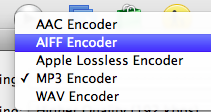 I typically receive a stereo audio track (high quality mp3, AIFF .WAV or other format) from someone who would like me to overdub guitar parts. This can be delivered via email, or other deliver systems that I’ll get into later.
I typically receive a stereo audio track (high quality mp3, AIFF .WAV or other format) from someone who would like me to overdub guitar parts. This can be delivered via email, or other deliver systems that I’ll get into later.
This file is brought into my DAW via simple drag and drop but I like to have a little bit of information before I do that:
1. What sample/ bit rate and what file format is your project? Many DAWs can use files of different formats or they can be converted but I prefer to keep it consistent. The answer to this question should be something like “44.1/ 24 bit in AIFF.”
![]()
2. What is the exact tempo? If the piece is rubato, this is a moot point. Some people use their DAW like a tape recorder and pay no attention to the software’s barlines. I did this when recording the Atmos Trio’s first album. This was a live band recording and we used no click track. I hit record and counted off the tune.
If the piece is an electronic project or was one recorded to a click, then it’s great to have the bar lines in your DAW match those of your collaborator.
3. How do you want to exchange files? My favorite method is Dropbox. You set-up a dropbox and share it with your collaborator(s). It behaves just like a local folder on your hard drive. You drag your files in and out of dropbox and they automagically appear in everyone else’s folder that you’ve shared with.
Dropbox is free and great. Get it here. I go into other similar services more in-depth here.
Time to Record

Now that your project is set-up and your collaborator’s track is in your DAW, you can begin recording your parts. Record as many tracks with punches and edits or overdubs or whatever as you want. This part of the process is no different than recording on your own: Do your thing.
I appreciate lead sheets or a written score when people send me a tune but that isn’t always possible. If there is no music, I usually transcribe the piece and then play it down. YMMV.
Depending on who is mixing the project, you may decide to ‘print’ your effects or deliver ‘flat & dry’ tracks to allow for more mixing options later on. With unlimited tracks that most DAWs afford, you can even do both.
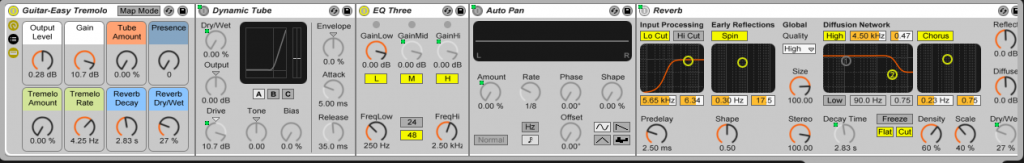
If you’re wanting some feedback from your collaborator, you can alway export a rough mix which includes your new tracks and send them for evaluation. You might do this back and forth several times.
Exporting Your Tracks
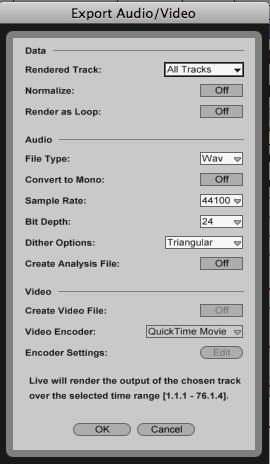 Make certain that all of your tracks start at Measure 1, Beat 1: The very beginning of the project. Even if that means several minutes of silence at the track’s start, do it. By doing so, you’ve just made it super-easy to import your carefully crafted audio gems back into your collaborator’s DAW and have all of your parts line-up with theirs. They’ll simply drop your tracks into the beginning of the tune and it’s done.
Make certain that all of your tracks start at Measure 1, Beat 1: The very beginning of the project. Even if that means several minutes of silence at the track’s start, do it. By doing so, you’ve just made it super-easy to import your carefully crafted audio gems back into your collaborator’s DAW and have all of your parts line-up with theirs. They’ll simply drop your tracks into the beginning of the tune and it’s done.
Export your tracks as single mono or stereo files, in the desired file format (AIFF, .WAV…) and be sure to give them descriptive labels ie: Ac. Gtr, Bass, OHL/ OHR etc.
Send Your Tracks.
Depending on the number and type of files you’re sending, you may have quite a bit of data to transfer. If you’re only sending a couple of tracks, you may be able to attach them to an email and send them that way.
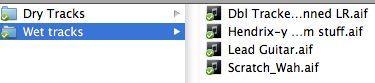
I generally organize files into folders and place them in my shared Dropbox. If you have a slower internet connection, you may choose to compress your folders into a .zip file and let you’r collaborator decompress them at their end.
I have also passed files back and forth via SoundCloud, Sendspace or good old-fashioned FTP.
There it is. Follow these simple steps and you should have productive remote sessions shooting across the internet from your studio. Here is a tune that I put together in my studio using the techniques described here.
Questions?
Questions, opinions? Let me know if this tutorial was helpful, confusing, enlightening…whatever. I’d love to hear from you.
The Proof
I’ve collaborated on all kinds of projects with artist all over the world. Whether a video or audio project, the above steps helped make the process easy, fun and productive.
Here is the project that I pulled the screenshots from for this article:
…and here’s some more. They’re all super-different. Dig it.
New Long Distance Holiday Collaboration Tune for “Save The Children”
Internet Jazzers make Collaborative EP: Building the “LegoLand Empire”
EPIC YouTube Christmas Collaboration w/ Ein Astronaut
